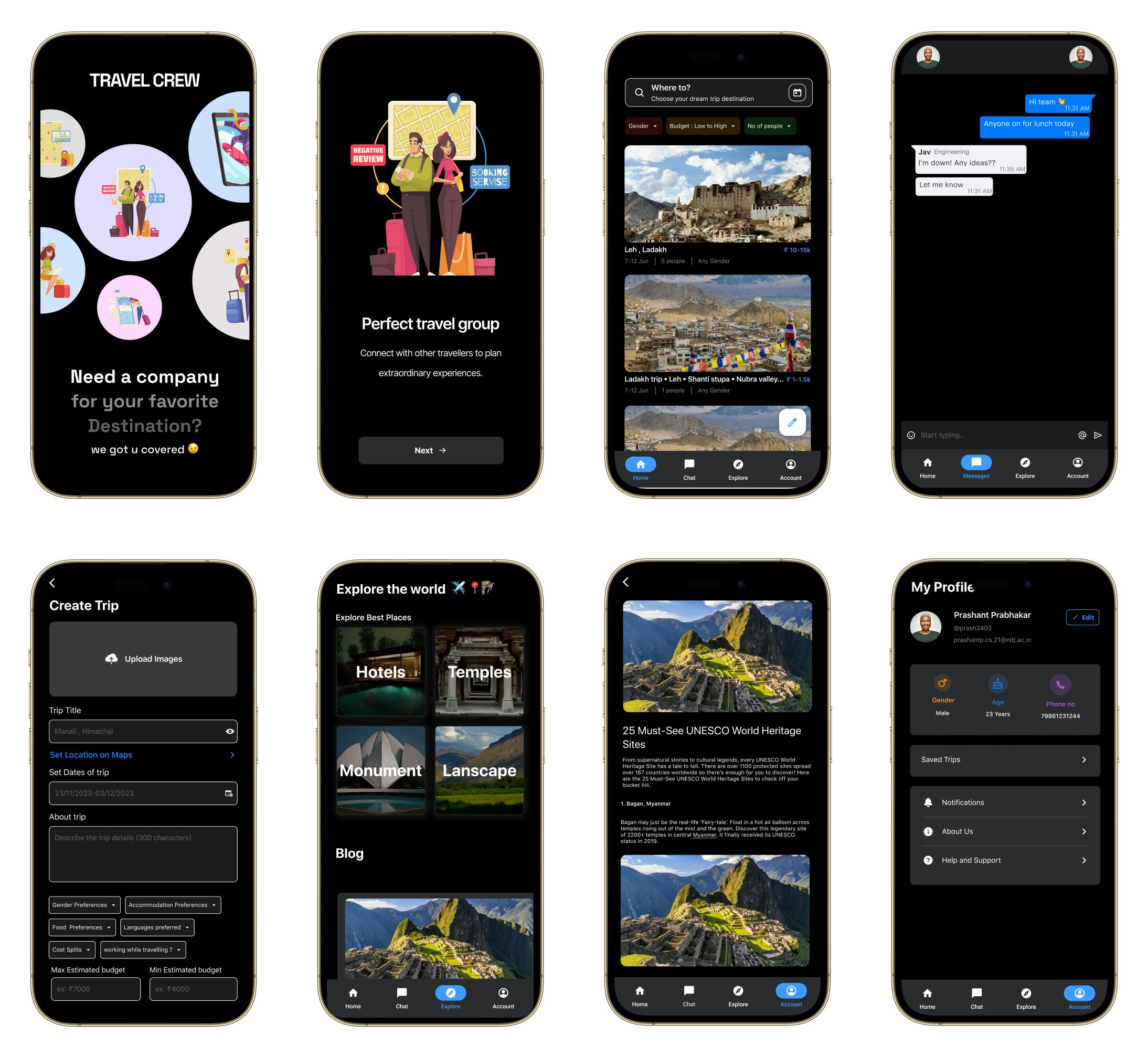TRAVEL CREW - A Flutter App Built with Appwrite | Appwrite Hashnode Hackathon
Planning your next trip, but can't find travel partners? We solved your Problem!
We are thrilled to present our project, Travel Crew, for the Hashnode-Appwrite Hackathon. Travel Crew is an exceptional travel partner/group application that brings together travel enthusiasts on a unified platform, delivering a seamless, effective, and user-centric experience for connecting and planning journeys to the greatest destinations with the coolest travel groups. Leveraging the powerful capabilities of Appwrite, we have developed this innovative application and cannot wait to showcase our project to the community.
Here is our entry for the Appwrite Hashnode hackathon;
App- https://drive.google.com/file/d/1Ffcen8SaGTDeH6qfaPKhyAEt1mpeygCn/view?usp=sharing
Github - https://github.com/YuvrajSingh3110/travel_crew
Figma design - https://www.figma.com/file/VfMJGWrik0LV8ChxzmMazK/Appwrite-hackathon-travel-crew-design?type=design&node-id=644%3A1351&t=WEZbjqaGafNlWfkj-1 (apk drive link is in the GitHub readme)
Team Details
| Team members | Github | Hashnode |
| Sanyam Ratreja | Sanyam's GitHub | Sanyam's hashnode |
| Prashant Prabhakar | Prashant's GitHub | Prashant's hashnode |
| Yuvraj Singh | Yuvraj's GitHub | Yuvraj's hashnode |
Project Description
The Problem
What are we trying to solve?
"Do you know what the most important thing is when you travel to a holiday destination, go on a road trip, or visit a pilgrimage place? You guessed it right - it's who you are traveling with."

Seeking like-minded individuals for your next travel destinations could be a hard job to do, asking people, planning budgets, planning routes, places everything is a different problem for travelers or some new who just want to travel to someplace.
Let's be real, It is not possible to talk to everyone and build your network. If only there was a way that would give me the information about the people like me who wants to got Manali on this particular day, at these particular places with a similar budget that I desire.
The solution!
Introducing Travel Crew, a cross-platform solution available on both iOS and Android. It empowers communities and like-minded individuals to connect in the realm of travel and trips. With Travel Crew, you can effortlessly create and share your travel plans with the world, inviting people to join you on your adventures. It's as simple as making an Instagram post!
Say goodbye to the complexities of organizing trips and embrace the convenience of Travel Crew. Join us and unlock a world of new connections and unforgettable experiences.
Explore, Connect, and Thrive with Travel Crew- Your Gateway to Extraordinary Adventures! 🌟👥🌍
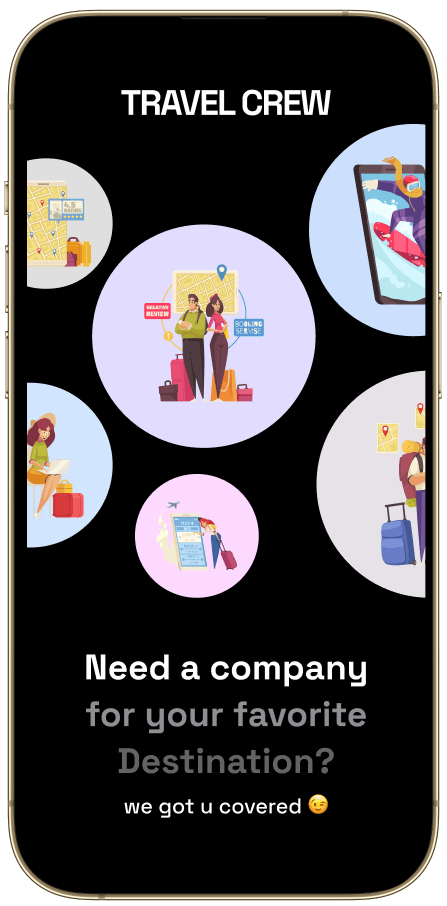
Features ✨
Trip Post Exploration and Creation Feature!
With this feature, you can create trip plans for your destination, outlining all the details and activities you have in mind. You can also specify your requirements from your travel partner or group if you are traveling with more than two people.
Moreover, you can explore other travelers' journey plans and reach out to them if you wish to join their trips with our inbuild DM (direct messages) feature. This way, you can find the best journey that aligns with your preferences.
The Trip Post Exploration and Creation Feature provides a platform for sharing trip ideas and connecting with like-minded individuals. It's a fantastic opportunity to expand your travel network and create unforgettable experiences together.
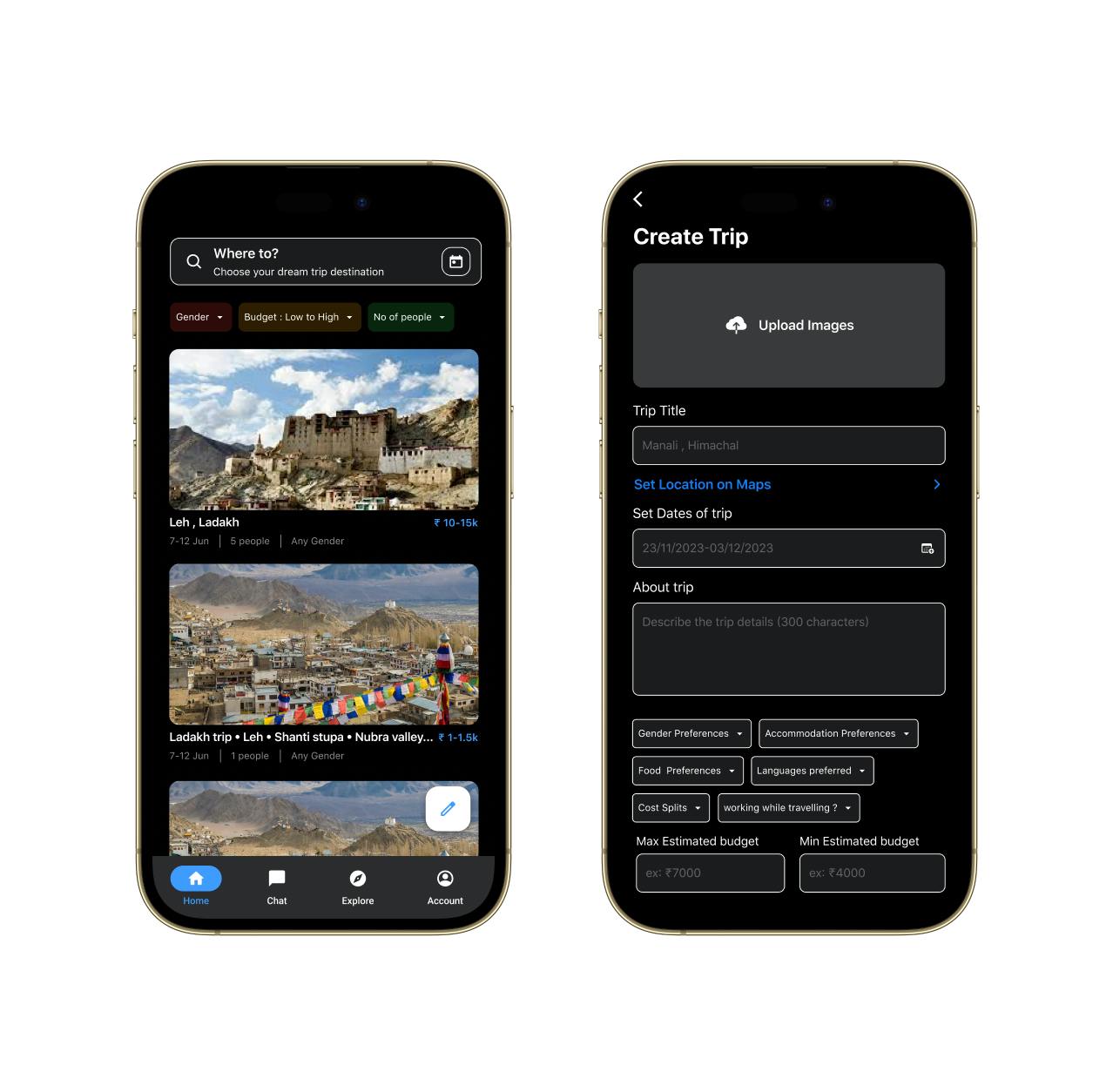
DM (Direct Message) Feature
With this feature, you can easily communicate with trip creators or receive messages regarding your posted trip using the built-in chat feature.
You have the convenience of contacting the trip creators directly, allowing for seamless communication and coordination. Whether you have questions, want to discuss trip details, or simply need to stay connected, the DM feature provides a reliable and efficient means of communication.
Likewise, if you have posted a trip, you can receive messages from interested individuals or potential travel companions. This allows for easy collaboration, sharing of ideas, and making necessary arrangements for the trip.
The DM feature enhances the overall user experience by fostering direct and personalized communication between trip creators and participants. It ensures smooth coordination and promotes a sense of community among travelers.
So, make the most of the DM Feature to engage with fellow travelers and make your trip planning and execution a breeze!
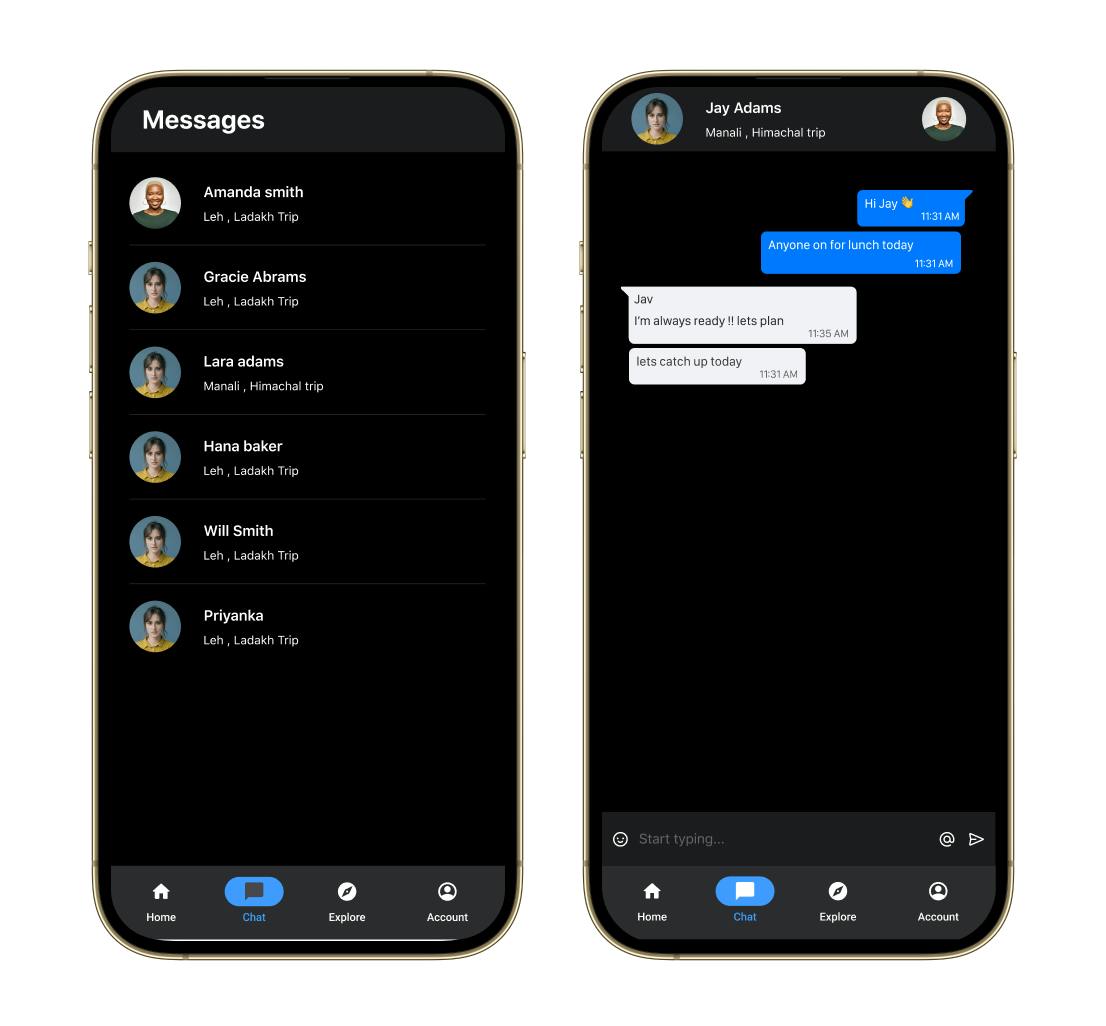
Explore Destinations Feature!
With this feature, you can explore various places to visit in the area you are planning to travel to. Discover a wide range of destinations with credible reviews, ensuring you make informed decisions about the places you wish to explore.
You can find detailed information about hotels, restaurants, dining establishments, temples, and other attractions in the area. Whether you're looking for accommodation options, dining recommendations, or spiritual experiences, this feature has got you covered.
By utilizing this feature, you can access reliable reviews and ratings from fellow travelers, helping you choose the best places to suit your preferences. It provides a comprehensive overview of the available options, allowing you to plan your itinerary accordingly.
The Explore Destinations Feature simplifies your travel planning by providing a centralized platform to gather information about various attractions in your desired area. It ensures you have a memorable and well-rounded experience during your trip.
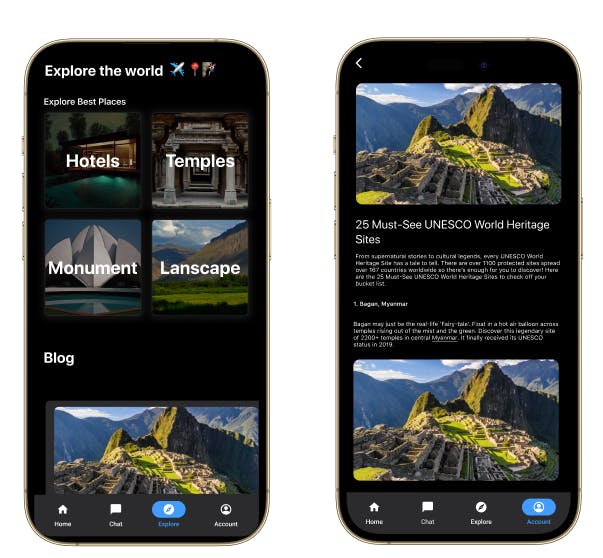
How to use Travel Crew? 📄
(It's easy!)
Signing Up:
To begin, sign up for an account by providing a username and a valid email ID.
Choose a unique and memorable username to represent your identity on the platform.
Enter an email ID that you regularly check for communication and account verification purposes.
Home Page:
2. Upon logging in, you will be directed to the home page.
The home page features travel posts created by other users.
These posts are presented in a convenient card format for easy browsing.
Viewing Travel Plans:
3. Click on a card to access a detailed view of a specific travel plan.
- The detailed view provides comprehensive information about the trip, including the creator's intended activities and experiences.
Contacting Trip Creators:
4. If you find a travel plan that interests you, you can contact the trip creator.
Use the provided contact button on the card of the travel plan you wish to explore further.
Clicking the contact button will redirect you to the DM (Direct Message) section.
Direct Message Section:
5. In the DM section, you can engage in direct communication with the trip creator.
Initiate a chat by sending messages to the creator to express your interest or seek more information.
The DM section facilitates seamless interaction and enables you to discuss trip details and ask questions.
Enhancing Your Trip Planning:
6. Utilize the contact button and DM section to establish a connection with trip creators.
Engage in meaningful conversations to clarify doubts, discuss itineraries, and assess compatibility.
This allows you to find suitable travel companions and enhance your trip-planning experience.
Create trips 🧗🏻♂️
In the Home section, you can conveniently create a new trip post using the Create Floating Action Button.
When creating a trip post, you have the option to upload an image of the location you plan to visit, provide a captivating trip title, set the dates for your trip, and write a detailed description to entice fellow travelers.
Additionally, you can specify your gender preferences, food preferences, and language preferences, ensuring compatibility with potential travel companions. This helps in finding individuals who share similar interests and preferences, enhancing the overall travel experience.
Furthermore, you can set a budget for your trip, allowing others to have an idea of the expected expenses. You can also include the specific locations you plan to visit during your trip, providing a clear itinerary for interested participants.
By including these details, you can create an engaging and comprehensive trip post, attracting like-minded individuals who are interested in joining your journey.
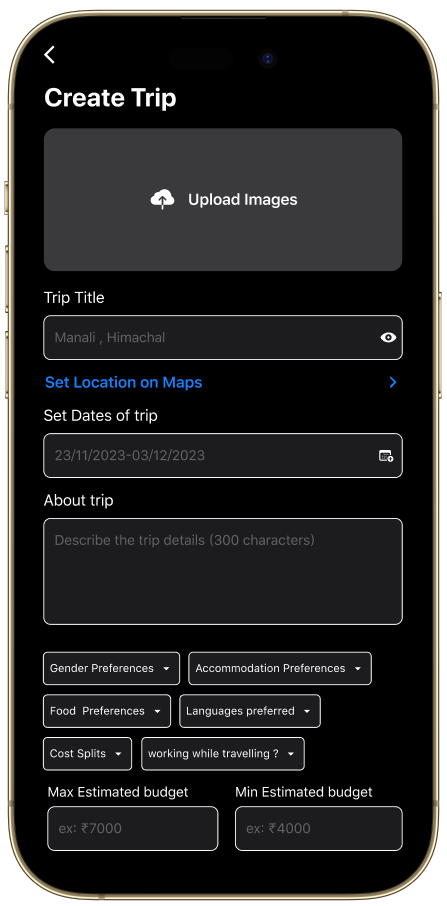
Explore destinations ✈
In the Explore section, you can effortlessly explore various places in a particular destination.
You will find cards displaying information about hotels, temples, landscapes, and monuments. These cards provide you with a comprehensive overview of the available options, including reviews and photos.
For hotels, temples, landscapes, and other places of interest, you can read reviews from fellow travelers, giving you insights into the quality and experiences associated with these locations. The photos shared by travelers further enhance your understanding of the places.
In addition to the reviewed places, there is a dedicated blog section where experienced travelers share their insights and stories about their travel journeys. These blog posts serve as a valuable resource for travelers, offering tips, recommendations, and personal experiences to help you plan your trips effectively.
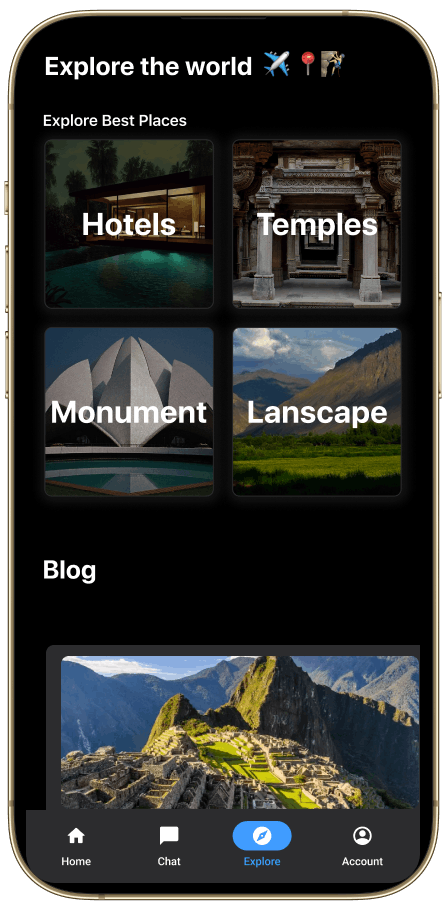
User Profile 👤
Accessing Details, Settings, and Support
Details: View your user information, including username, email ID, and additional profile details.
Settings: Customize your account preferences, privacy settings, and notification preferences.
Notifications: Choose which notifications to receive, such as trip updates and messages.
Contact Us: Easily reach out to the platform's support team for assistance or feedback.
Help and Support: Access FAQs, guides, tutorials, and knowledge base for assistance.
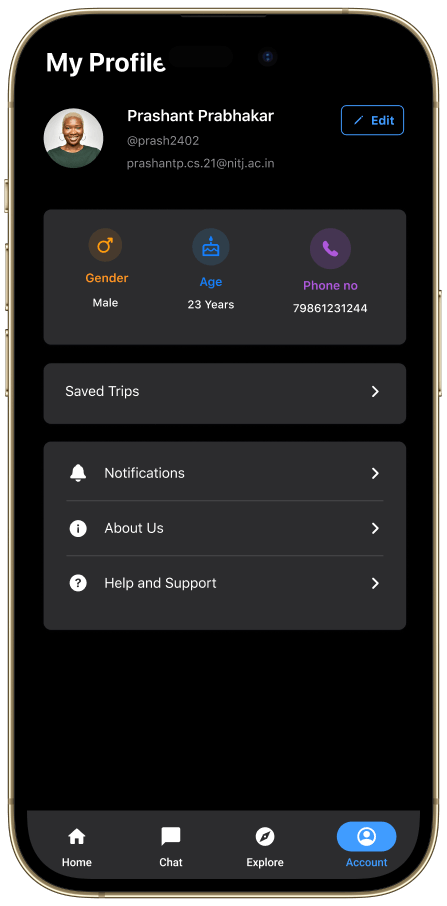
Tech Stack 👨🏻💻
App building :
Flutter
Dart
-
Authentication
We utilized Appwrite's straightforward and robust authentication system to manage user sign-ups in our app.
Appwrite Database:
We utilized Appwrite's database services extensively to store and manage various data in our application. This included user information, created trips, locations, and other attributes.
Appwrite's database ensured secure and efficient storage of user data, such as usernames, email IDs, and profile details. It facilitated easy retrieval and updates, enhancing the personalized user experience.
We leveraged the database for storing trip details like titles, descriptions, dates, preferences, budget, and locations. This enabled users to search, sort, and filter trip data efficiently, making it convenient to find relevant travel plans.
Appwrite Storage
To handle the storage of location (post images) and profile pictures, we integrated Appwrite's storage functionality into our app. This feature greatly simplified the process of managing and retrieving user-uploaded files.
Design tools :
Figma
overflow
Unsplash
adobe illustrator
Challenges
Non-Coding Challenges:
- Privacy and Security: Ensuring the privacy and security of user data is crucial, as users will be sharing personal information. Implementing proper data encryption and protection measures can be challenging.
Technical Challenges:
Integration with Appwrite: Setting up and configuring the integration of your Flutter app with the Appwrite cloud backend can be challenging, particularly if you're new to the platform. Understanding Appwrite's APIs, SDKs, and authentication mechanisms is essential.
Real-Time Updates: Implementing real-time updates for travel partner suggestions and notifications can be complex. You may need to utilize technologies like WebSockets or Firebase Cloud Messaging to ensure timely and efficient communication between users.
Geolocation and Mapping: Incorporating geolocation features to match users based on their current location or travel plans can be technically challenging. Integrating with mapping APIs (e.g., Google Maps) and handling location-related services require careful implementation.
User Interface and User Experience: Creating an intuitive and visually appealing user interface (UI) can be challenging, especially when dealing with different screen sizes and orientations across various mobile devices. Ensuring a smooth and seamless user experience (UX) throughout the app is crucial.
Demo video
Application Interfaces: